Announcing importOK v2
A leaner, smarter way to review and import data
What's New
Sheet selection for Excel files
Users can now choose which sheet to import when working with Excel files, offering greater flexibility for multi-sheet documents.
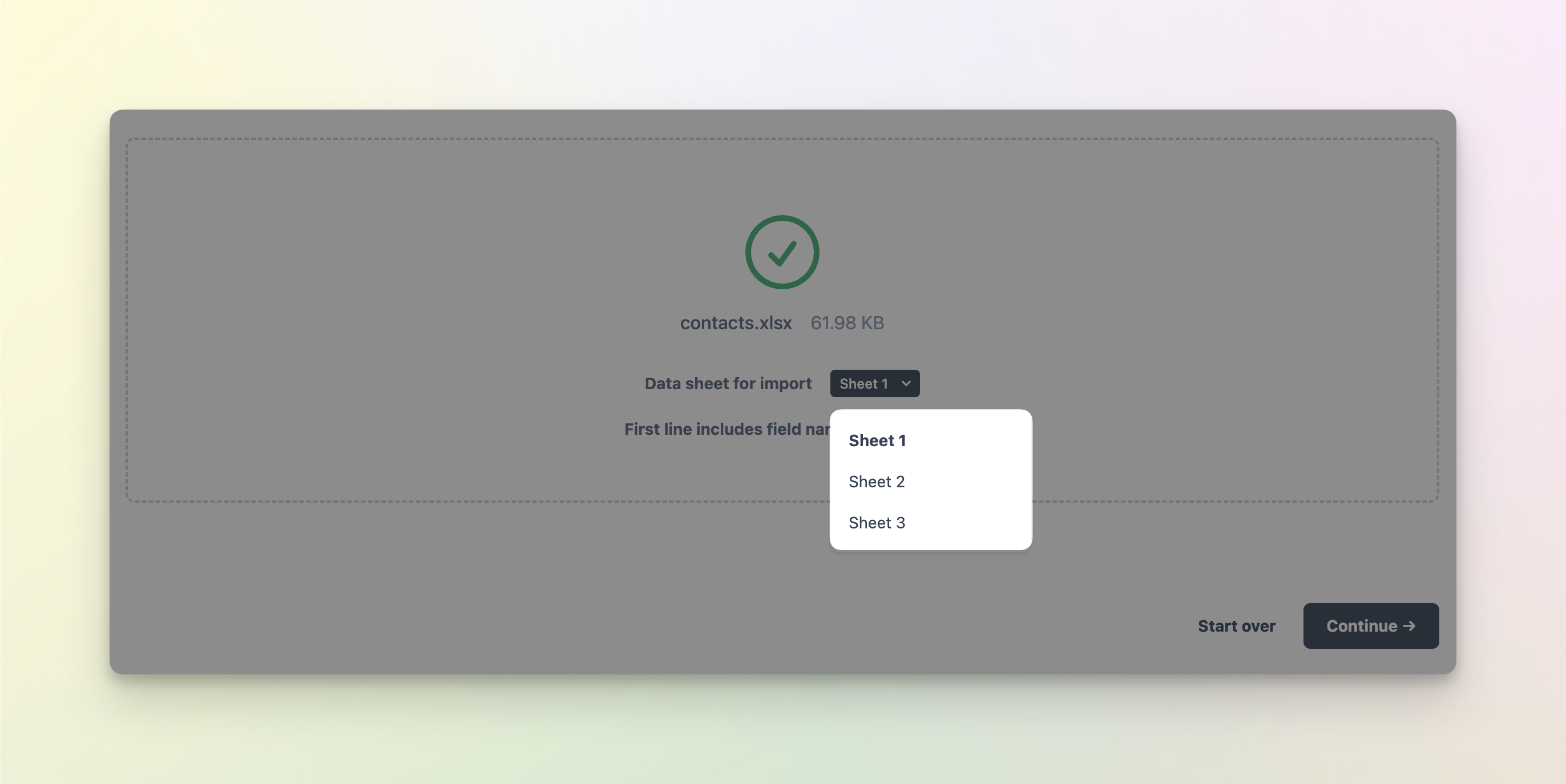
Spreadsheet-like interface
In the third step of the import process, users now interact with a redesigned editor that brings the familiarity of Excel directly into the browser. This interface is built to reduce friction during review and correction by providing a layout and behavior users already know.
Users can navigate entirely using the keyboard, making it easy to move quickly through rows and columns without ever reaching for the mouse. Each row can be focused without entering edit mode, allowing users to scan data, spot issues, and make changes more efficiently.
By replicating the core feel of a spreadsheet application, this interface helps users stay in control of their data while reducing the learning curve. Whether they’re correcting typos or filling in missing values, the process feels intuitive and fast.
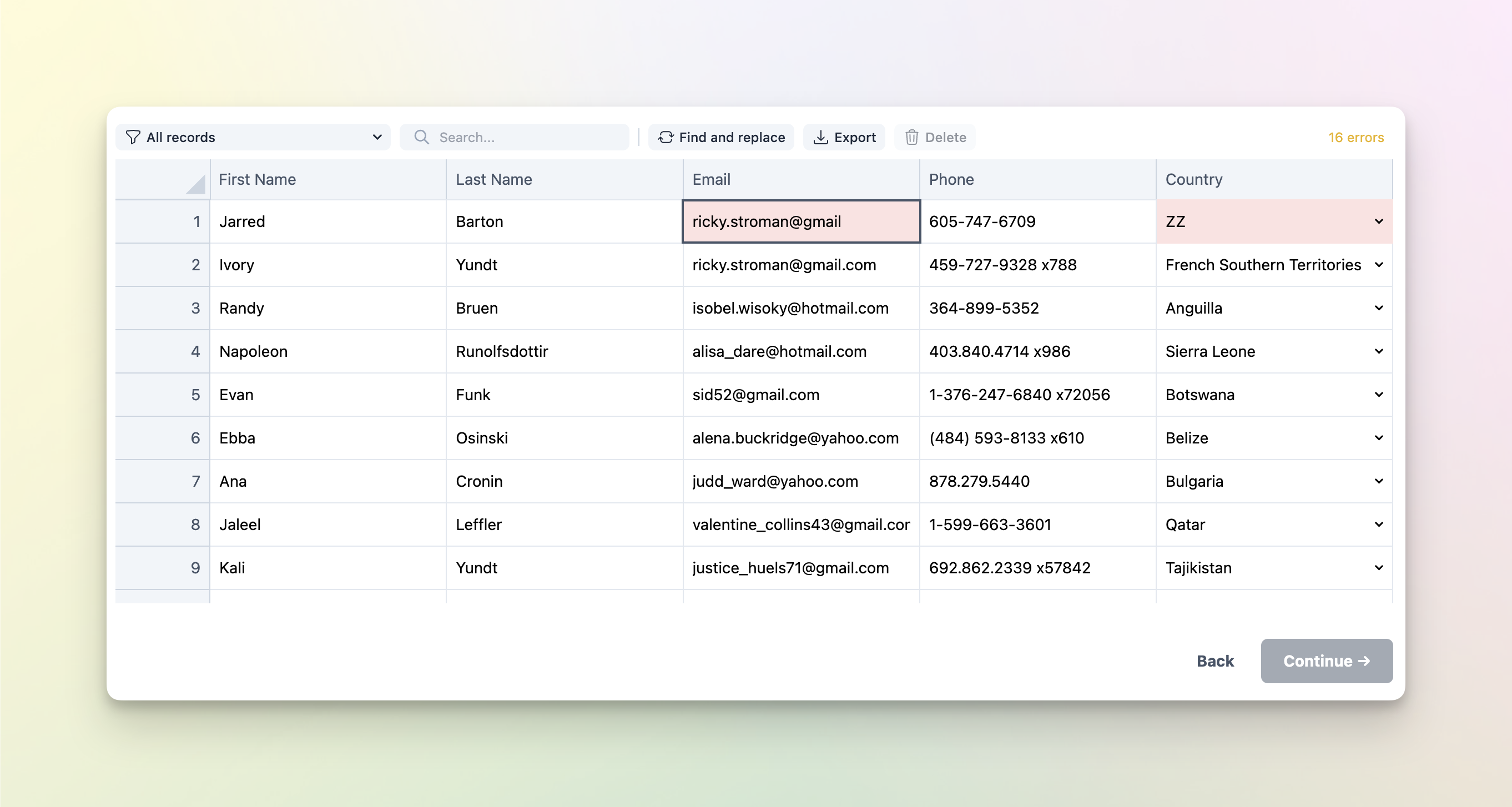
Find and Replace
To make data cleanup even more efficient, we’ve introduced a Find and Replace feature directly within the review stage. Users can choose whether to match values exactly, apply the operation to a specific column, and toggle case sensitivity — providing precise control over how and where replacements are made.
This feature saves time and reduces manual editing, by allowing users to quickly locate specific values and update them across the entire dataset in just a few keystrokes. Instead of checking each row individually, users can apply changes across hundreds of records at once!
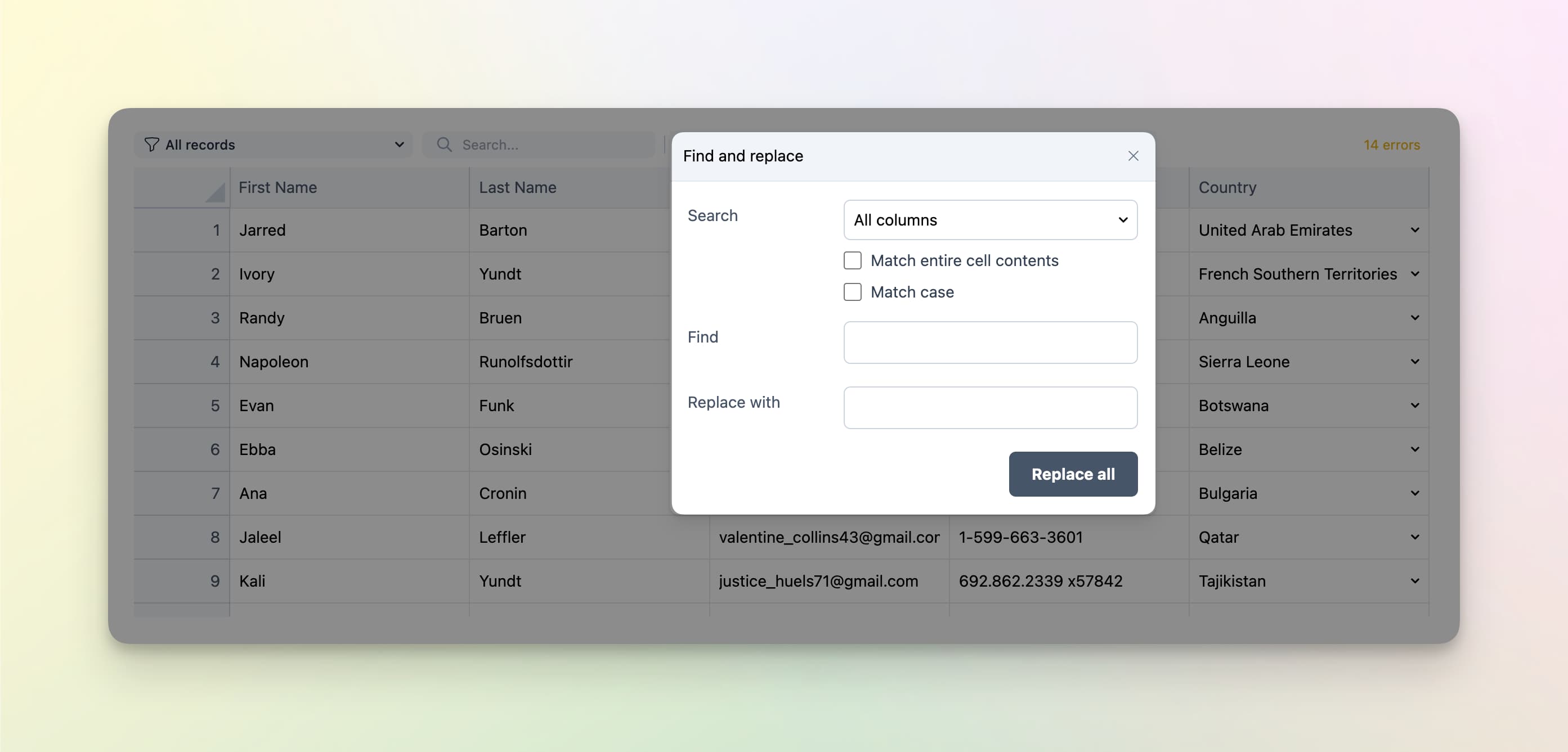
Real-time Search
The review step now includes real-time search, allowing users to instantly locate records by simply typing a value. As users enter a search term, the dataset updates live — making it easy to find specific entries without needing to scroll through the entire list.
This is particularly helpful when working with large imports, where pinpointing a single record or set of values quickly can save significant time. Whether checking for duplicates, verifying corrections, or jumping to a specific entry, search provides a fast and intuitive way to do this.
Export validation Errors to Excel
To simplify error resolution outside the application, rows with validation errors can now be exported in Excel format. Each error is recorded as a comment directly on the affected cell, allowing users to see exactly what needs attention without switching between tools.
This makes it easier for teams to review and fix issues collaboratively, especially when working in familiar environments like Excel. Whether correcting values internally or sharing files with others, this export option keeps the context clear and the process efficient.
Once corrections are made, users can simply re-upload the updated file to importOK and continue the process. This gives teams the flexibility to work in their preferred environment while maintaining a smooth path back into the import flow.
Better feedback and progress indicators
The final step of the import process now includes an improved loading experience with a circular progress indicator, giving users a clear visual cue that their data is being processed.
Smaller Bundle Size
We've reduced the bundle size from over 1.5MB to just 600KB, improving load times and performance across the board. importOK is now faster and lighter than ever!
Backward-Incompatible Changes
To support these improvements and keep the codebase lean, v2 introduces the following breaking changes:
- Removed the built-in phone validator to reduce bundle size. Developers can now plug in their own validator.
- Dropped support for the in validator. This is now handled through the provider pattern.
- Overhauled translation files. Existing translations have been removed and replaced with updated versions.
- Revised onStepEnter and onStepExit events.